First, I was so surprised at the quality of each group: each presentation was so unique, funny and interesting. Also, my classmates must be specialists of making beautiful slides!
/hometown group/
I am sure each members of this group really love their hometown. They are so familiar with sightseeing areas of each place and know how great there is.
I got a useful hint from this group, that is, it is not necessary to put a video in a slide. I thought a video in new window is easier to see for viewers because it is much larger than one in a slide.
/DOGEZA group/
I really want to commend the person who found the video;)
Also I realized that colors of a slide is important in some ways. DOGEZA group's slide was composed of black background, white letters and some yellow letters for important words. The contrast makes it easy to read sentences on slides. Also, this color usage emphasize the topic surreally, I think!
/classical music group/
Throughout the whole slides, this group's work was so beautiful and unique.
This presentation was the most story-like and I really enjoyed it.
The best point for this group is that they used pictures which they took by themselves. I think these pictures made the presentation more friendly to other classmates.
By the way, I am so happy to see comments for me, saying "You look like Amelie," my favorite movie's heroine, ya! :)
Monday, October 26, 2009
Thursday, October 22, 2009
Using Google Docs
I have just finished creating my page for today's presentation!
This is my first time for creating a document of presentation type in Google Doc. I realized that Google Doc is very useful for a group presentation because each of us can edit it in our free time. We students often have a difficulty to find time for meeting and Google Doc enable us to meet or give comments online. On the other hand, comparing with Microsoft PowerPoint, functions for editing are limited in Google Doc but it has enough basic functions and it is okay for me.
This is my first time for creating a document of presentation type in Google Doc. I realized that Google Doc is very useful for a group presentation because each of us can edit it in our free time. We students often have a difficulty to find time for meeting and Google Doc enable us to meet or give comments online. On the other hand, comparing with Microsoft PowerPoint, functions for editing are limited in Google Doc but it has enough basic functions and it is okay for me.
Friday, October 9, 2009
My Portable Firefox
/Cooliris/
This is a image-searching tool. It looks like Google Images.
When getting tired of searching information on the Internet relying only on words I sometimes use this tool.
/FoxyTunes/
This is a music player on FireFox. More than likely, many students surf web pages and listen to music at the same time, especially at home. Foxy Tunes enable them to control a music player such as Windows Media Player or iTunes on the window of FireFox. I often use this tool at home.
/Tree Style Tab/
This is probably the most useful add-on of these three.
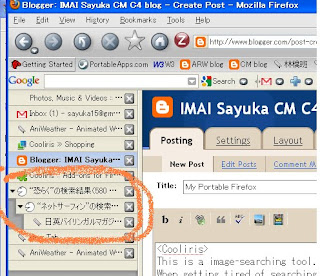
(hope you can see this image)
As we know, the default setting for seeing tab is horizontal. However, for me, vertical tabs are much better to see.
In addition, new tab from a current page is automatically indented like this. It is impossible if tabs are horizontal.
By the way, there is a small problem for Mac users at home including me; Portable FireFox ver.3.5.3. (the newest version) is not available on Mac!
So I now use Portable FireFox only at the library. However, Portable FireFox which is customized for me is still very useful there. Now I cannot imagine if there were no P-FireFox.
Anyway, I hope someone create a compatible FireFox for both Windows and Mac.
This is a image-searching tool. It looks like Google Images.
When getting tired of searching information on the Internet relying only on words I sometimes use this tool.
/FoxyTunes/
This is a music player on FireFox. More than likely, many students surf web pages and listen to music at the same time, especially at home. Foxy Tunes enable them to control a music player such as Windows Media Player or iTunes on the window of FireFox. I often use this tool at home.
/Tree Style Tab/
This is probably the most useful add-on of these three.
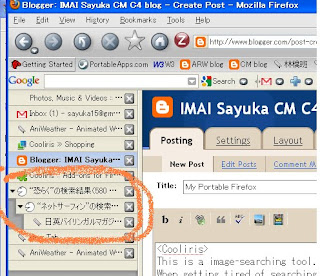
(hope you can see this image)
As we know, the default setting for seeing tab is horizontal. However, for me, vertical tabs are much better to see.
In addition, new tab from a current page is automatically indented like this. It is impossible if tabs are horizontal.
By the way, there is a small problem for Mac users at home including me; Portable FireFox ver.3.5.3. (the newest version) is not available on Mac!
So I now use Portable FireFox only at the library. However, Portable FireFox which is customized for me is still very useful there. Now I cannot imagine if there were no P-FireFox.
Anyway, I hope someone create a compatible FireFox for both Windows and Mac.
Thursday, October 8, 2009
HOMEWORK. Oct 9th
1: Remembering Edward T. Hall
His idea of "polychronical time" is mentioned in McDaniel's article.(P8) Actually I was familiar with this idea before reading because I learned it in another class.
I am very sad now to know his death in last July.
I respect him so much....
2: Eye contact;Takeshita Street, Harajuku, Japan.
McDaniel says Japanese people tend to avoid direct eye contact. However, how about the passer-by? When walking through Omotesando, I often have direct,keen eye contact with others. We might evaluate our fashion with each other.. This might be one special case of Japanese eye contact custom.
His idea of "polychronical time" is mentioned in McDaniel's article.(P8) Actually I was familiar with this idea before reading because I learned it in another class.
I am very sad now to know his death in last July.
I respect him so much....
2: Eye contact;Takeshita Street, Harajuku, Japan.
McDaniel says Japanese people tend to avoid direct eye contact. However, how about the passer-by? When walking through Omotesando, I often have direct,keen eye contact with others. We might evaluate our fashion with each other.. This might be one special case of Japanese eye contact custom.
Thursday, October 1, 2009
Searching Tools
Honestly in Rab's computer tutorial class last September, I have already learned how to use Google effectively. However, "100 effective tools" is new to me and very interesting. For example, Academic Index covers many academic areas
Several weeks ago, I heard an negative story about Google Books from my teacher IKEDA Richiko in the communication study class. As we learned last class, we can see some part/full contents of books through Google Books. However, Google often copies these books without permission of the author! When Richiko Sensei knew this fact, she searched books she had written before and one chapter of her book appeared on the screen. Of course she did not know her book is readable on the web. Now she contacts the publish company and is planning to taking action to Google.
What I want to say is Google is not only an effective tool but also to be noticed carefully.
Several weeks ago, I heard an negative story about Google Books from my teacher IKEDA Richiko in the communication study class. As we learned last class, we can see some part/full contents of books through Google Books. However, Google often copies these books without permission of the author! When Richiko Sensei knew this fact, she searched books she had written before and one chapter of her book appeared on the screen. Of course she did not know her book is readable on the web. Now she contacts the publish company and is planning to taking action to Google.
What I want to say is Google is not only an effective tool but also to be noticed carefully.
Subscribe to:
Posts (Atom)